HOLIDAY SALE! UP TO 70% OFF EVERYTHING Discover the deals
JPVerbs
Hello,
You can follow these steps to install your copy of JPVerbs:
1) If you do not have an Overloud user account, you need to create one
by clicking here
.
2) If you do not own a REmatrx license, you can download the free REmatrix Player here:
REmatrix Player (MacOS X 32 and 64-bit)
REmatrix Player (Windows 32-bit)
REmatrix Player (Windows 64-bit)
3) Download the library file here:
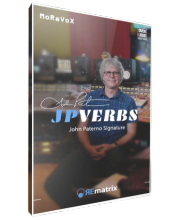
4) Open REmatrix (either plug-in or standalone).
5) Drag the library file into the REmatrix window. You will be asked for the authorization.
6) Enter the redeem code you received when purchased.
You can follow the authorization process in this video.
Best Regards,
Overloud
www.overloud.com