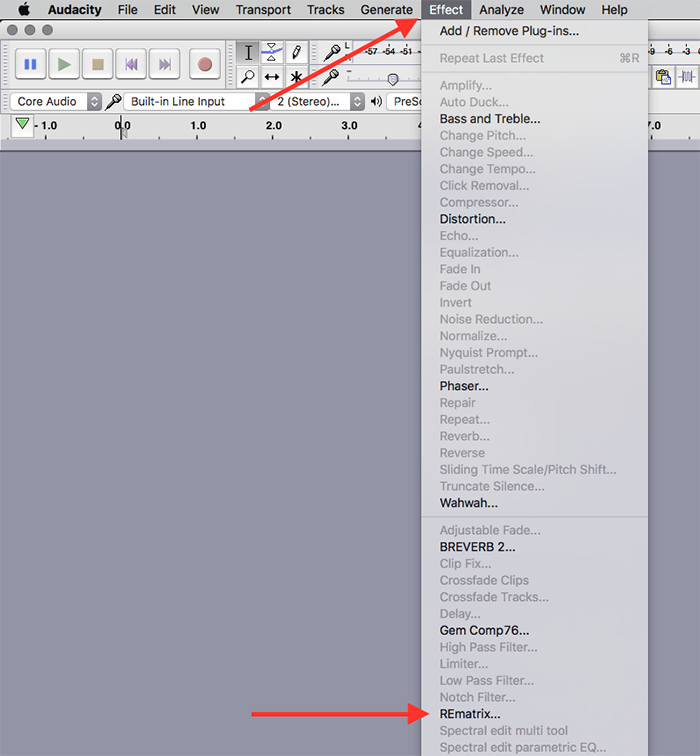In the following brief guide I will explain how to use an Overloud plugin with Audacity.
1. Download the Overloud plugin
In case you are using a Windows Computer download the 32 bit version of the Plugin.
2. Installation
Install the Plugin.
In case you are using a Windows Computer the installer will ask you in which folder do you want to install it.
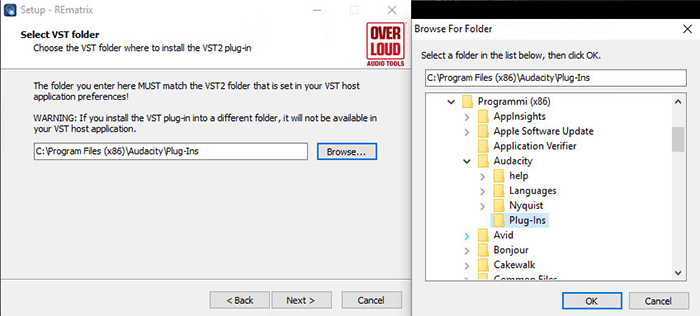
Select the Plug-Ins folder of Audacity like shown in the image above.
The Mac installer won’t ask for this folder so this step is only needed on Windows Computer.
3. Open Audacity
Go on the effect menu and click on “Add/Remove Plug-Ins...” like shown in the image below.
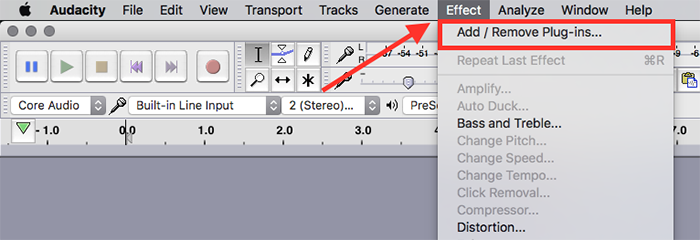
4. Enable the Plugin
Find in the list the plugin that you want to enable, click on enable and than ok.
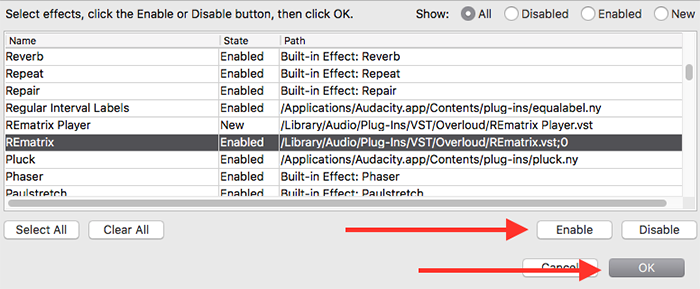
5. Open the plugin
Now you can see the plugin listed in the effect menu and to open it you can just select the effect in that menu.