ONLINE DEAUTHORIZATION
Every Overloud product or add-on, can be deauthorized from our website: overloud.com.
1. Click LOGIN on the top right corner
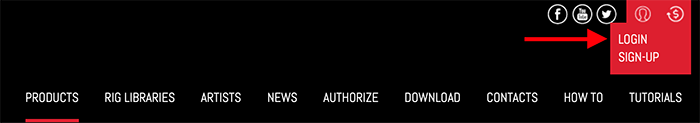
2. Log in to your Overloud account with your email address and password
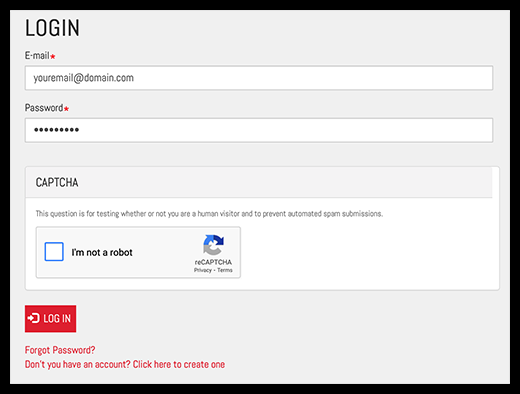
3. Select the SERIAL NUMBERS section to see the list of all products of your own
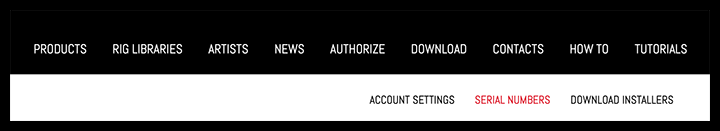
4. Locate the product to deauthorize and click the can icon next to the authorization to remove it.
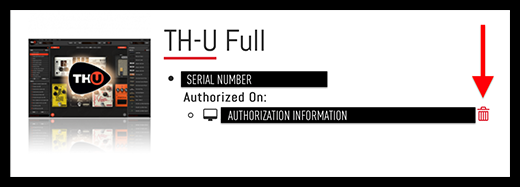
IN-APP DEAUTHORIZATION
It is possible to deauthorize a product by using its license panel:
- IN-APP DEAUTHORIZE TH-U
- IN-APP DEAUTHORIZE A GEM
- IN-APP DEAUTHORIZE REmatrix
- IN-APP DEAUTHORIZE Mark Studio 2
- IN-APP DEAUTHORIZE BREVERB 2
- IN-APP DEAUTHORIZE SpringAge