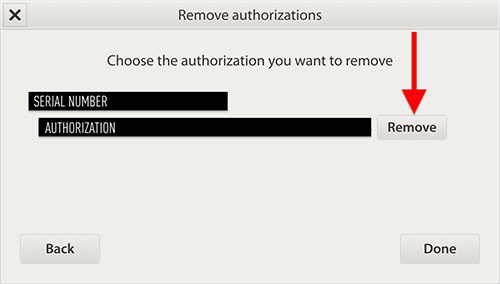Every Overloud plugin or application can be deauthorized from its user interface.
Here following are the steps to deauthorize BREVERB 2.
1. From the BREVERB 2 window, on the bottom menu, click Preferences
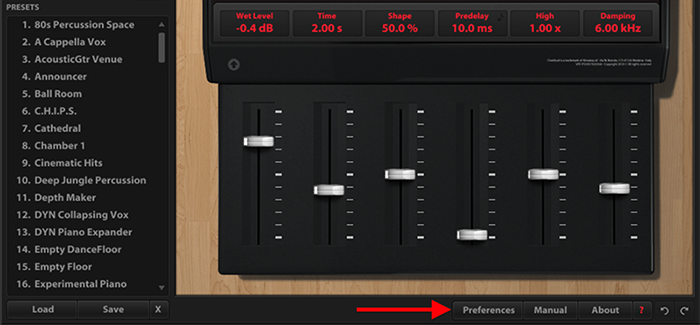
2. Click Manage your authorizations
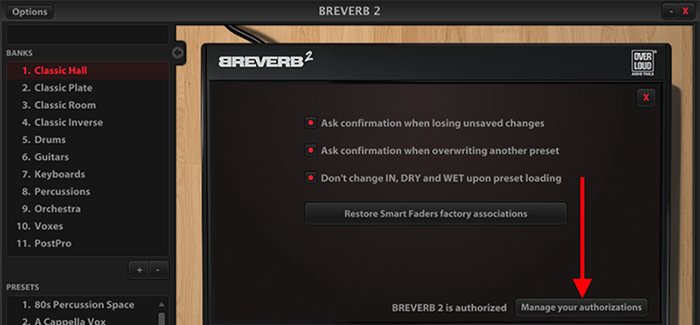
3. Enter your Overloud account credentials then click Next
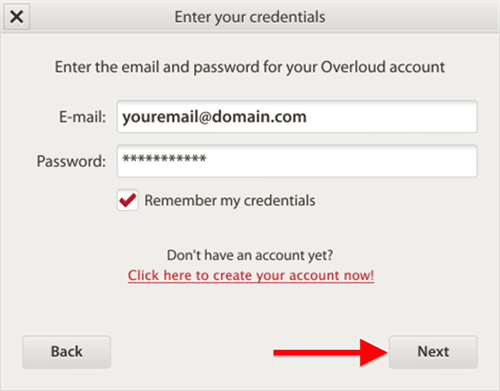
4. Find the authorization to remove and click Remove.