STEP 1
Once you get the purchase email with the Rig Library license serial number, run TH-U and click LICENSES on the top menu to access the Manage Licenses window.
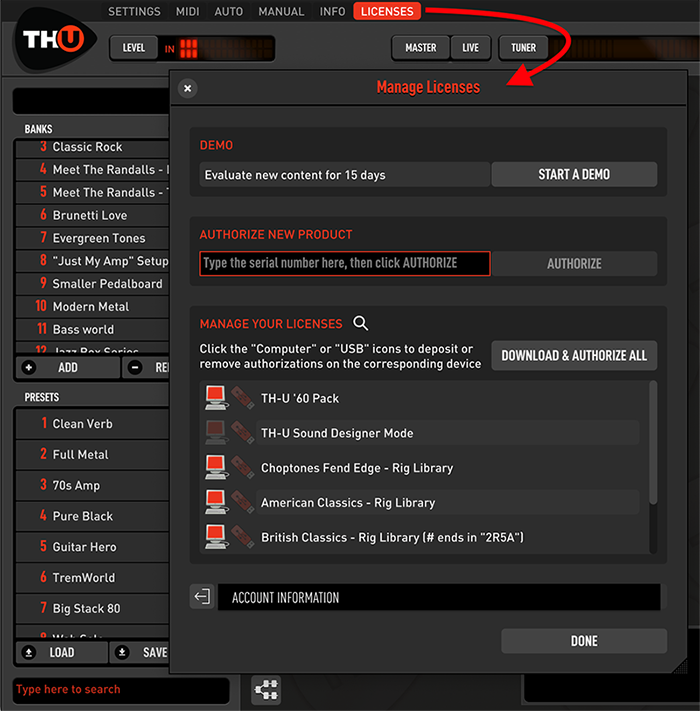
STEP 2
Here you just need to copy/paste the Rig Library serial number to the AUTHORIZE NEW PRODUCT box and click AUTHORIZE. The Rig Library will be instantly downloaded and installed.
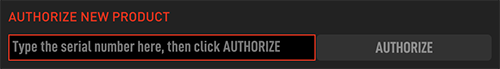
STEP 3
You will be prompted to select where to store the authorization.
Once you clicked the destination, the Rig Library will be ready to use.
RIG LIBRARY OFFLINE AUTHORIZATION (OPTIONAL)
There is also another procedure to authorize a Rig Library on an alternate/offline computer.
1. On the main computer, access your user area and select the DOWNLOAD INSTALLERS section.
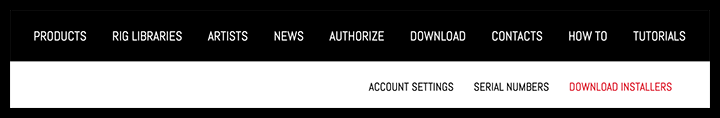
2. Locate the Rig Library and click the link to download it as a riglib file.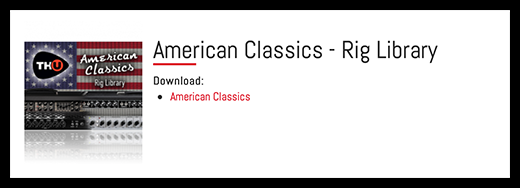
3. Then plug a USB stick and copy the riglib file to the stick.
4. Run TH-U and click LICENSES to open the Manage Licenses window.
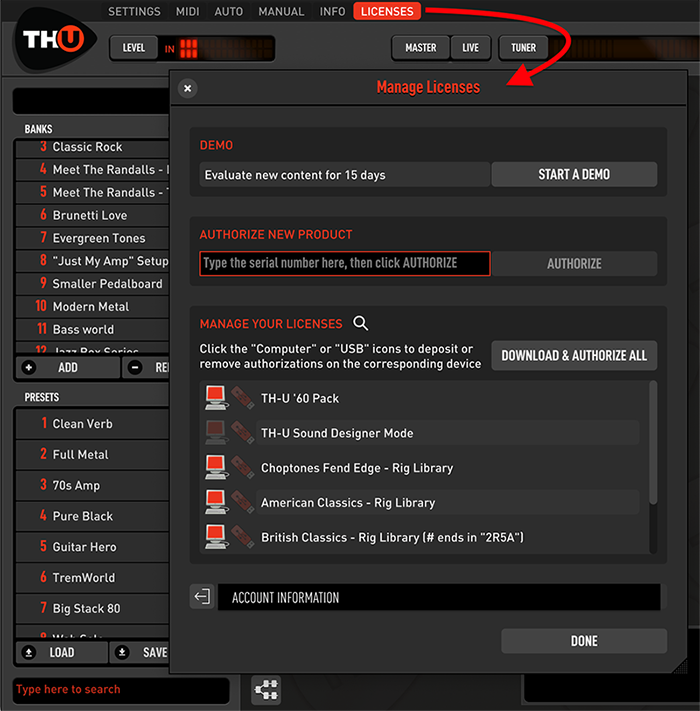
5. Scroll the authorization list (or click the search icon close to MANAGE YOUR LICENSES and type a part of the library name to filter the licenses) and locate the Rig Library.
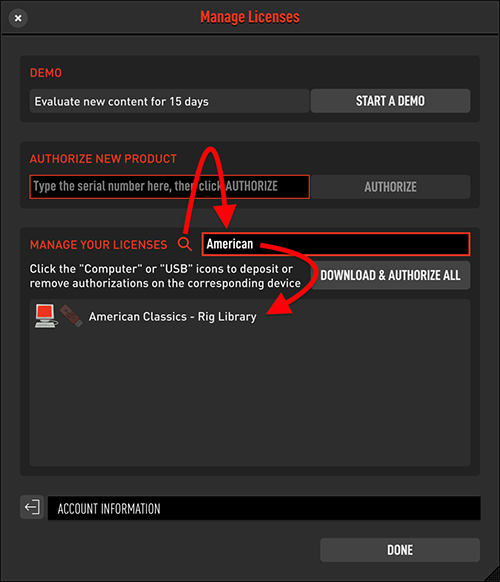
6. Click the USB stick icon to store an authorization on a USB device.
![]()
![]()
7. Select the USB stick with the riglib file to deposit the authorization
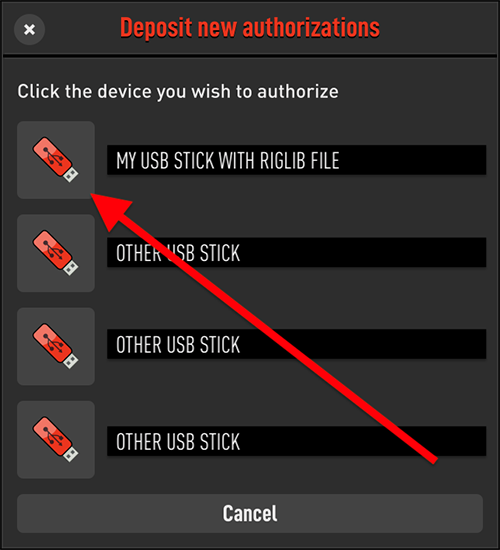
8. Now move to the offline computer and plug the USB stick:
9. Run TH-U and drag 'n drop the riglib file from the USB stick over the TH-U interface window (this will install the library on the system).

The library will be added to TH-U which will find the required authorization on the USB stick. So you will be able to use the library contents as long as the USB stick will stay plugged.