In this video series, the multi-platinum mixing engineer Koen Heldens is showing how to mix a full song using the Gem plug-ins only.
It will go through all the main parts of the song, starting from Drums, moving to the bass, keyboards and vocals.
Several mixing techniques will be shown, with a particular attention to parallel processing.
Learn more on the Gem plug-ins...
TUTORIALS
Part 1: The Drums mixing workflow.
Part 2: Drums mixing with parallel processing.
Part 3: Killer Synth Bass mixing.
Part 4: Gluing the synths to the mix.
Part 5: Modern vocal mixing.
Part 6: Master bus processing and pre-mastering.
MIXING HIP HOP DRUMS PT.1
In Part 1, Koen is introducing his Drums mixing workflow and go in depth with the eq-ing process.
You'll learn how to find the proper frequency space for each drums element (Bass Drums, Claps, Snaps, Snare, Hats) and how to enhance it through the EQ84 British plug-in.
MIXING DRUMS WITH PARALLEL PROCESSING PT.2
In Part 2, Koen is introducing his parallel processing workflow.
Parallel processing allows to enhance the tone drastically without loosing much of the original sound, following the philosophy of "less is more". In this part of the masterclass you'll see a full example of that concept.
In Part 3 Koen is introducing his Synth Bass mixing workflow using the Overloud Gem plug-ins.
He goes through the eq-ing, compression and harmonic generation process. Finally, with the parallel processing, he is going to find the right processing balance.
In part 4 Koen is introducing his Synths and Keys mixing workflow using the Overloud Gem plug-ins. He goes in depth with the eq-ing, compression and harmonic generation process with the goal of gluing those tracks in the mix.
Click to discover the GEM plugins
In Part 5 Koen goes through his vocal processing workflow, which is mainly focused in finding the right place of the voice in the mix, through EQ and dynamic control. He shows how to differently treat main and backing vocals, and how to glue them together with a perfect balance.
Click to discover the GEM plugins
In Pt. 6 Koen shows his master bus processing chain. He uses a combination of tape simulation, compression and harmonic generation in order to glue together the tracks and create an even more consistent tone.
Click to discover the GEM plugins